Editor's review
After finishing any crucial task we usually prefer deleting all the relevant data related to it. But a simple delete option doesn’t serve the purpose, and all your data can be recovered from it, and anyone can use it illicitly to serve his own means. So, the desktop should be cleaned thoroughly to protect all your data from unwanted leakage, and you can try using SafeCleaner 1.0. It helps the users in deleting the files easily and completely from the system. The software supports complete deletion of the files, folders and documents, etc from the system, and ensures that the deleted files shouldn’t be recovered easily for any unauthorized use. The program functions as per your preferences to perform deletion, and the users would find it extremely easy to work with it, as the feature-set is user-friendly.
SafeCleaner 1.0 is designed assure complete secrecy of your data it assists the users to get the desired files deleted completely from any system. The program collects the present drives of the system, and shows them listed on the program interface. Then you need to make the selection of the drive that you want to clean, by marking it. Selecting the Drive you just need to click on ‘Start Cleaning’ and the program would start the process. The progress bar shows the level of completion. You can keep a track of the drive that you have cleaned with the help of the Log feature. One of the best features of the program is that it does not delete the other files except the already deleted ones. The program is compatible to work with most of the hard drive formats. It also supports cleaning the USB drives and floppies, etc.
The SafeCleaner 1.0 is an extremely easy application, which doesn’t occupy much of your storage space, and helps in cleaning different types of drives. Rated with 3 points, the program is capable of cleaning your drive to delete the traces or record of the deleted file to make your data safe.


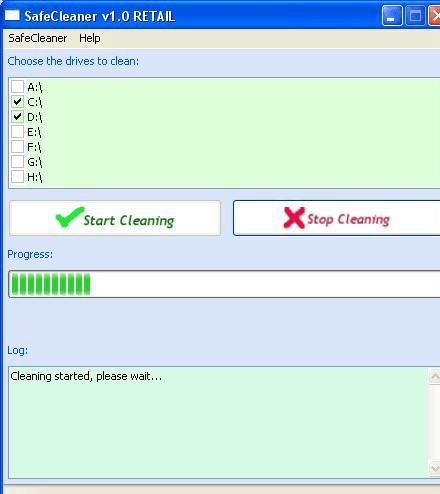
User comments